Playing music and video wirelessly with
AirPlay.
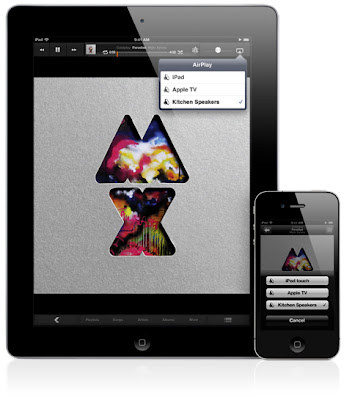
Not so long ago, you needed your computer and portable devices to be directly
connected to the speakers and screens you wanted to play their content on.
AirPlay frees you from that need, allowing you to stream audio and video via Wi-Fi
from your iTunes library to AirPlay-enabled devices--like Apple TV, audio
systems from a variety of manufacturers that have AirPlay built-in, and systems
connected to an AirPort Express on your Wi-Fi network. iTunes on the computer
and the Music, Video, and other apps on the iPhone, iPad, and iPod touch
automatically detect AirPlay-enabled devices on the local Wi-Fi network and
present them for you to choose from. Tap or click it and pick the system you want
to send the stream to. You can even pause while you're in one room, then tap
AirPlay again to pick a different system in another room and tap Play.
No comments:
Post a Comment